Robot Vacuums & Mops
The Robotic Vacuum Cleaners and Mops from Kärcher take care of cleaning the floor for you, hard floors and short-pile carpets are cleaned automatically. Not only can the devices vacuum their way around, but they can mop the floor too. It moves quietly through living spaces, and systematically follows its movement patterns with real purpose, avoiding obstacles as it goes. Using the app, you can set your robotic vacuum cleaner and mop to work exactly how and when you need it to.


Robot, cloud and app – 3 elements, one cohesive system
The Kärcher robotic vacuum cleaners offer a wide range of functions and configuration options – while also being really simple to use. The combination of robot, cloud and control via smartphone app forms the perfect basis for the best cleaning results. Use the timer functions and configure the cleaning programmes to suit your individual needs. And if a security update or new functions are available for the robot, you'll be automatically notified by the app. Discover our autonomous cleaning solutions for your everyday chores and gain time for the finer things in life.

The future is now: Autonomous Cleaning
Starting your robotic vacuum cleaner remotely is simple using the smartphone app, so you can get back to a clean house. Our robotic vacuum cleaners and mops do the job for you. The robot uses high-tech LiDAR laser navigation to initially establish a floorplan of your home. When it sets out on its cleaning run, its precise sensors ensure it always knows exactly where it is, how to get around obstacles in the room or where it needs to turn at steps or stairs. The robot vacuums and mops fully autonomously and guides itself back to its charging station.

The choice is yours: tailor the cleaning level and choose from various cleaning methods
The Kärcher robotic vacuum cleaners and mops are real all-rounders. Whether it's simple dry cleaning with the suction fan and brush or combined with the extra wiping function from the microfibre cloth and fresh water tank, anything is possible. And, thanks to convenient app control feature, everything is always in hand. Cleaning settings, such as the suction power or the water volume for mopping, can be adjusted to suit individual requirements. Areas of heavier soiling can be passed over multiple times for a more thorough clean.
KARCHER RCV 3 – THE ENTRY-LEVEL MODEL
Vacuuming or mopping – our entry-level model can do both
Win back time for the finer things in life, while our cleaning robots take care of the vacuuming and mopping. Our entry-level model, the RCV 3, cleans all the usual domestic hard floors and low-pile carpet coverings autonomously, systematically and completely reliably – even when you're not home, of course. Using the app, you can adjust the cleaning to suit your particular requirements and your home. You decide what gets cleaned when. Set specific cleaning programmes for each individual room. Define no-go zones, if there are certain areas the robotic vacuum cleaner should not enter. Or use the spot cleaning function to direct it to points that need extra attention. All rooms are mapped with precision LiDAR navigation and ultra-sensitive sensors that detect steps and high drops for safety during cleaning runs.
Technical data
- Suction power: 2500 Pa
- Run time: 120 min
- 2-in-1 waste container (330 ml) incl. fresh water tank (170 ml)
- Dry waste container: 500 ml
KARCHER RCV 5 – THE SMART ONE
As thorough as the RCV 3 – but with the addition of artificial intelligence
If you want to be sure that shoes and cables left lying around don't get munched by the robotic vacuum cleaner, then make use of the artificial intelligence of the RCV 5. Our top-spec model takes all the hassle out of floor cleaning. As well as LiDAR navigation, this robotic vacuum cleaner and mop has a dual laser system and a camera to make sure it reliably detects and navigates every last obstacle. Its quiet operating noise also makes the RCV 5 a really considerate housemate. Hard floors can be vacuumed or mopped by this robotic cleaning assistant – depending on the program selected. For intensive carpet cleaning, there's also an Auto Boost function that delivers extra power to remove dust from textile fabrics. While in mopping mode, the robot will not travel over carpets. Controlling the RCV 5 is simple too, thanks to the app.
Technical data:
- Suction power: 5000 Pa
- Run time: 120 min
- Dry waste container: 330 ml
- Fresh water tank: 240 ml
AUTONOMOUS CLEANING – THE HOME ROBOTS APP MAKES IT A REALITY
The Kärcher Home Robots app gives you access to all the important functions of your robotic vacuum cleaner and mop. The autonomous cleaning provides lots of new features, such as setting cleaning times and creating cleaning maps – no matter where you are. Simply activate the robot from the app on your smartphone and you can look forward to returning to a clean house. The Kärcher Home Robots app is available free of charge from the Apple Store or the Google Play Store. Simply download it and start your first autonomous clean straight away.

Data protection
The entire data transfer between the Home Robots app on your smartphone and your robotic vacuum cleaner and mop runs via a cloud to servers located in Germany only. Kärcher places great importance on data protection and takes extreme care to ensure all the applicable legal requirements in this regard are met.

Setting up cleaning areas
Kärcher robotic vacuum cleaners and mops clean autonomously and systematically. "No-go zones'' can be set via the app to ensure the robot doesn't clean specific areas. If there are areas that need vacuuming but not mopping, there’s also an option of setting "no-mopping zones". If entire rooms need skipping, the robot can be prevented from travelling through them by setting "virtual walls".

Variety of cleaning modes
Our Home Robots app offers much more functionality than the basic program for autonomous cleaning. Vacuuming, mopping or a combination of both cleaning programs. With the app, you have it all at your fingertips, allowing you to easily define the cleaning mode for specific rooms or areas. You can also configure numerous parameters to your individual requirements. From the suction power when vacuuming to the water flow rate when mopping.

Cleaning schedule 2.0
With the timer function on the Home Robots app, you can create your very own cleaning schedule for your Kärcher robotic vacuum cleaner and mop. This allows you to specify not only the days and times you want the robot to work, but also which areas it should clean with which cleaning program during this time. Since all rooms are mapped, you can adjust the cleaning settings for each separate room.

Spot cleaning and area cleaning
When crumbs are dropped on the floor or other dirt appears, there are two flexible solutions. For soiling in a very specific point, you can use the app to set a particular location for targeted spot cleaning. And for larger areas of soiling, you can even use the app to set the size of the surface to be cleaned for quick but targeted intermediate cleaning

Activating and deactivating functions
A wide range of functions, such as Auto Boost, carpet detection or AI functionality can be activated or deactivated one by one to suit the user's needs or preferences. For instance, the Auto Boost can be deactivated on rugs and carpets to keep cleaning at just a low suction power when soiling is only light. This saves energy and extends the cleaning time before the robot has to return to its charging station.

Accessory statistics
The demands placed on a robotic vacuum cleaner and mop varies, depending on factors like the size of the area to be cleaned, the level of soiling and the frequency of the cleaning runs. This is why the Home Robots app shows you the extent of wear, such as the brushes, and when accessories should be replaced. This ensures that the robot is always equipped to perform at its best.

Cleaning history
Every cleaning run is recorded in real time in the Home Robots app and then saved. This provides interesting insights into the life of your cleaning robot. When was the device in which room, what distances did it cover and how many square metres of flooring were vacuumed or mopped? That way you can keep a close eye on what your robotic vacuum cleaner and mop has been up to – even when you're out the house.

Other functions
The Home Robots app gives you access to all the important functions of your cleaning robot. This includes lots of extra functions that may prove useful in one situation or another. For instance, the app can be used as a remote control for your robot, say if you needed to steer it to a particularly tricky position. The smartphone can also be used to set the language and volume of the speech output or provide answers to frequently asked questions.
WHY SHOP WITH KÄRCHER CENTER TRAFALGAR?
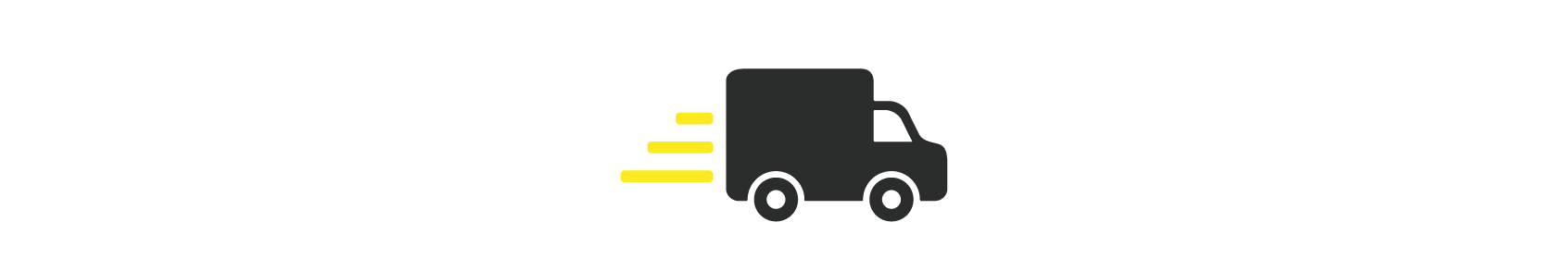
1-3 Working Days Delivery
on all orders
![]()
Call 01403 273 444
for Expert Advice and Support




























